Getting Started
- Integrating your applications with Service Objects was designed to be as painless as possible. Most high level languages support a wsdl parsing tool which can generate proxy classes for consuming SOAP based services. Our services also support HTTP GET and HTTP POST protocols as well.
Developer Guides
- Each of our services have been fully documented by our developers to give pertinent information in regards to each service’s description, inputs, outputs, error types, and more. The developer guides will serve as an integration roadmap for implementing our services within your application. If you still have questions you may contact us at support@serviceobjects.com at any time for more assistance.
Sample Code
- Below each Developer Guide Link on the left hand side you will also find Integration Links which provide code snippets to quickly illustrate how to execute web service calls in a variety of programming languages. For a more complete list of sample code and finished applications please visit the sample code page on our website: https://www.serviceobjects.com/developers/sample-code/. If you still cannot find the sample you need or have questions please contact us at support@serviceobjects.com for more assistance.
Third Party Integrations
- Find guides here on integrating Service Objects Web Services within CRM platforms, Database Systems, and Third Party Mashup Services. These are not designed to be plugins or complete solutions but to serve as a guide or how-to to get started integrating with one of these platforms.
Failover Configuration
- For high availability of its web services Service Objects maintains a failover backup data center that is identical to our primary data center. The failover data center designed to increase the availability of our web services in the event of a network or routing issue. For a more detailed description of what to do in an emergency, please visit the failover configuration page on our website: https://www.serviceobjects.com/support/failover-configuration/. The following gives an overview of our production and backup data centers.
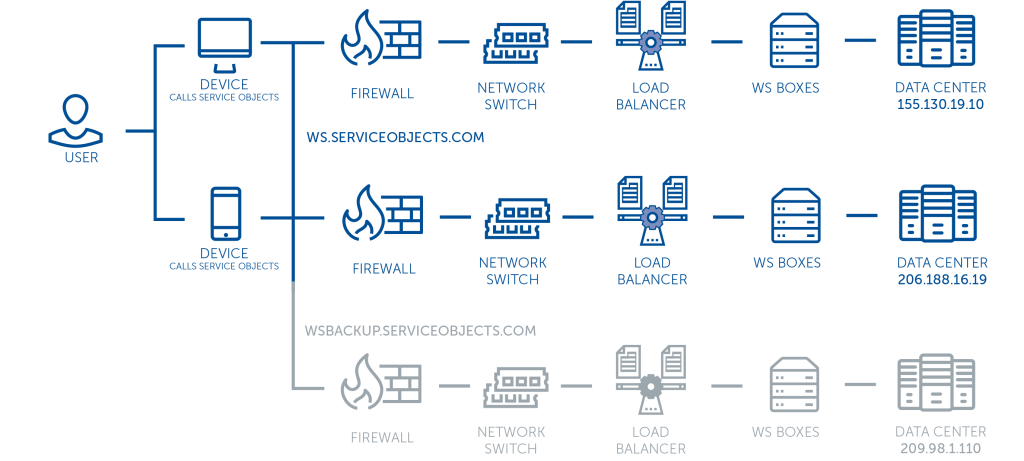
For most clients, simply updating their application to use our backup data center hostname should immediately restore connectivity. Your existing DOTS license key is already permitted to use our backup data center and no further actions should be needed.
In the unlikely event a significant network failure occurs and we determine our primary data center has failed we will update our DNS record to temporarily redirect primary hostname to our backup data center. No changes are required to your code.